Experimental Procedure
- Insert the electrodes into the potatoes.
- Note that some juice may leak out of the potatoes during this process, so work on a surface that is easy to clean, or use paper towels.
- Press one copper and one zinc electrode into the middle of a potato, spaced roughly 1 inch apart, as shown in Figure 4. Press the electrodes in until they almost poke out of the other side of the potato. Note: If they do accidentally go through, that's ok. Just pull them back up a little bit.
- Repeat this for the other two potatoes.
a 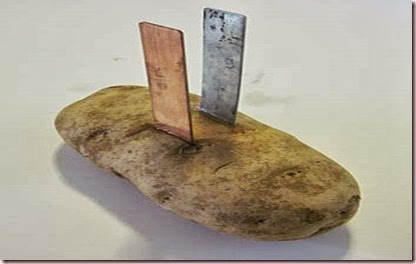 |
Figure 4. Copper and zinc electrodes inserted into a potato.
|
- Prepare a data table like Table 1 in your lab notebook. You will use this table to record the open-circuit voltage and short-circuit current of your potato batteries, and note whether they can power the light-emitting diode (LED) and the buzzer.
| Number of Potatoes | Series or Parallel | Open-circuit Voltage (V) | Short-circuit Current (mA) | Lights the LED
(yes/no) | Powers the Buzzer
(yes/no) |
| 1 | n/a* | | | | |
| 2 | Series | | | | |
| 3 | Series | | | | |
| 1 | n/a* | | | | |
| 2 | Parallel | | | | |
| 3 | Parallel | | | | |
Table 1. Data table for recording open-circuit voltages, short-circuit currents, and whether the LED and buzzer can be powered by a certain battery configuration. *Note: A single potato cannot be connected in series or in parallel ("n/a" stands for "not applicable"). When you make measurements for one potato, you can enter that data in the table twice (in each row with an "n/a"). This will just make it easier to visualize and graph your data later.
- Measure the open-circuit voltage and short-circuit current of a single potato battery.
- Use alligator clips to connect the multimeter leads to the copper and zinc electrodes of a single potato, as shown in Figure 5.
- First, plug the red multimeter lead into the multimeter port labeled VΩMA, and the black multimeter lead into the multimeter port labeled COM.
- Now clip one end of the red alligator clip onto the metal part of the red multimeter probe, and the other end onto the copper electrode.
- Finally, clip one end of the black alligator clip onto the metal part of the black multimeter probe, and the other end onto the zinc electrode.
- If you need help using a multimeter, consult the Science Buddies
- Set the multimeter to measure DC voltage (direct current). Record the open-circuit voltage in your data table. You might need to adjust the scale of your measurement to get a good reading; refer to the Multimeter Tutorial link above for help doing this.
- Set the multimeter to measure direct current (again, you might need to adjust the scale to get a good reading). Record the short-circuit current in your data table right away (the current may begin to drop slightly as the battery begins to drain).
- Important: Do not use your multimeter to measure current from regular batteries like AA or AAA. They can provide much more current than potatoes and other fruits and vegetables, and may damage your multimeter. It is ok to measure the voltage of regular batteries.
|
|
| Figure 5. Use alligator clips to connect the multimeter leads to the electrodes. Connect the red alligator clip to the copper electrode (the positive terminal of your battery) and the black alligator clip to the zinc electrode (the negative terminal of your battery). Nothing will break if these are reversed, but your multimeter will show negative voltage and current readings. |
- Investigate whether or not a single potato battery can power the LED and the buzzer.
- Disconnect the alligator clips from the multimeter leads, but leave them connected to the zinc and copper electrodes.
- Connect the red alligator clip (which should be connected to the copper electrode, the positive terminal of your battery) to the longer of the two LED leads. It is important to do this step correctly, because current can only flow through LEDs in one direction.
- Connect the black alligator clip (which should be connected to the zinc electrode, the negative terminal of your battery) to the shorter of the two LED leads.
- Does the LED light up? Record your answer in your lab notebook. If it does light up, you might want to make an additional note about its brightness.
- Repeat steps 4.a.–4.d., this time using the piezoelectric buzzer. It also has two leads, one marked with a "+" and one marked with a "-" on the plastic case. Attach the red alligator clip to the "+" side, and the black alligator clip to the "-" side.
- Figure 6 shows diagrams of the LED and the buzzer connected to a single potato battery, with close-up pictures of the connections.
|
| Figure 6. Diagrams of the LED (top left) and buzzer (top right) connected to a single potato battery. Close-up photos of the alligator clips connected to the LED (bottom left) and to the buzzer (bottom right). |
- Test two potato batteries in series.
- Repeat steps 3 and 4 with two potato batteries connected in series. Remember to test open-circuit voltage, short-circuit current, the LED, and the buzzer. Record your results in your data table.
- Figure 7 shows a picture and a diagram of two potatoes connected in series. Refer back to Figure 3 in the Introduction if you need a reminder about the difference between series and parallel connections.
|
|
| Figure 7. Two potato batteries connected in series. Notice how the zinc (negative) electrode of one potato is connected to the copper (positive) electrode of the next potato, with the green alligator clips. The red and black alligator clips are connected to the load (which can be the LED, buzzer, or multimeter). |
- Test two potato batteries in parallel.
- Repeat steps 3 and 4 with two batteries connected in parallel. Record your results in your data table.
- Figure 8 shows a picture of two potatoes connected in parallel. Refer back to Figure 3 in the Introduction if you need a reminder about the difference between series and parallel connections.
|
|
| Figure 8. Two potato batteries connected in parallel. Notice how the copper electrodes are connected together with green alligator clips and the zinc electrodes are connected together with yellow alligator clips. The red and black alligator clips are still connected to the load (which can be the LED, buzzer, or multimeter). |
- Test three potato batteries in series.
- Repeat steps 3 and 4 with three potatoes in series. Make sure you enter the results in your data table.
- Figure 9 shows a picture of three potatoes connected in series.
|
|
| Figure 9. Three potato batteries connected in series. Notice how the zinc electrode of one potato is connected to the copper electrode of the next (with the green alligator clips), just like in Figure 7; but here, a third potato has been added. The red and black alligator clips are still connected to the load (which can be the LED, buzzer, or multimeter). |
- Test three potato batteries in parallel.
- Repeat steps 3 and 4 with three batteries in parallel. Record your results in your data table.
- Figure 10 shows a picture of three potatoes connected in parallel.
|
|
| Figure 10. Three potato batteries connected in parallel. Notice how all three copper electrodes are connected together using green alligator clips, and all three zinc electrodes are connected together using yellow alligator clips. The red and black alligator clips are still connected to the load (which can be the LED, buzzer, or multimeter). |
- Analyze your data.
- Your data table should now be complete. Making graphs may help you visualize your data. If you need help creating graphs, you can try the Create a Graph website.
- Make a bar graph or a line graph of open-circuit voltage vs. number of potatoes. Include one set of bars (or lines) for potatoes connected in series, and one set of bars (or lines) for potatoes connected in parallel (alternatively, you could make two separate graphs, one for series and one for parallel).
- Make a bar graph or a line graph of short-circuit current vs. number of potatoes. Include one set of bars (or lines) for series, and one set of bars (or lines) for parallel (alternatively, you could make two separate graphs, one for series and one for parallel).
- How do voltage and current change in each case? Are your results consistent with what you expected?
- How much voltage and/or current does it take to power the LED? Is there a certain voltage and/or current below which the LED will not light up at all?
- How much voltage and/or current does it take to power the buzzer? Is there a certain voltage and/or current below which the buzzer will not make any sound?
- Optional: Try repeating the experiment twice more with fresh potatoes each time. Do you get the same measurements each time or do different potatoes produce different amounts of electricity?
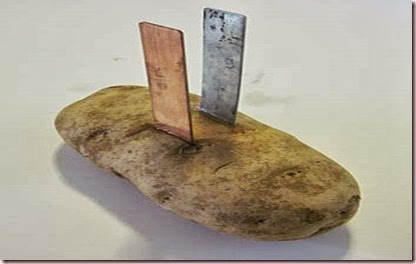

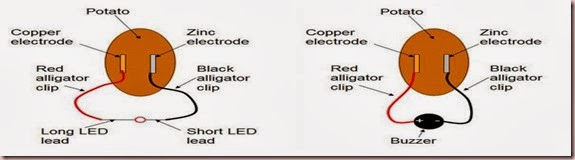




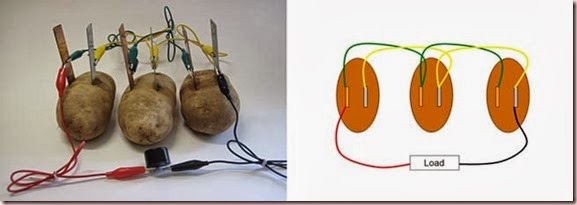
No comments:
Post a Comment